Use Salary Transactions to enter infrequent occurrences for salaried employee like a bonus or vacation pay.
| Access |
| Grant permission to User Profiles in Access User Profiles > select a User Profile > Security > Payroll > Menu Security > Main Menu > Access Employees. |
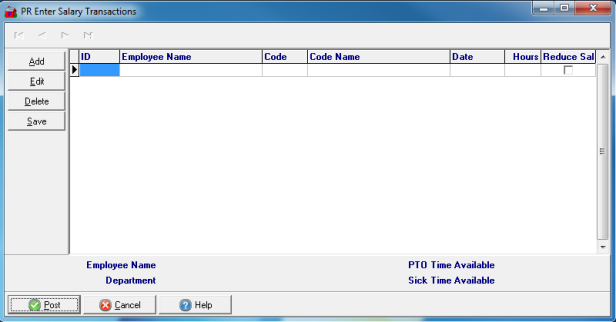
 - Select to Add a line
- Select to Add a line
 - Select an employee field, like Code, click Edit to modify.
- Select an employee field, like Code, click Edit to modify.
 - Remove an employee from the Enter Salary Transactions window.
- Remove an employee from the Enter Salary Transactions window.
 - Select to Save any changes made to an Employee.
- Select to Save any changes made to an Employee.
 - Accepts the Hours as entered and prompts the Confirm window.
- Accepts the Hours as entered and prompts the Confirm window.
The Employee ID
The Employee Name
Select the Earning Code that reflects the type of transaction entered.
Code Name displays the Earning Code name.
Date defaults to the current date. Click into the field and enter an alternate date or select the drop down calendar.
Click into the Hours field and enter the actual number of Hours the employee will be paid.
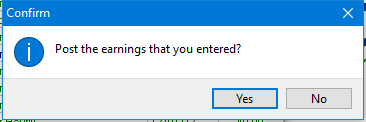
Selecting Yes will transfer the information to the Transaction tab within Access Employees and queues them for check generation.